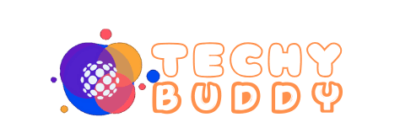In today’s data-driven world, efficient and effective data analysis is crucial for businesses to stay competitive. Snowflake Copilot, an AI-powered assistant integrated into the Snowflake platform, is designed to simplify and enhance your data analysis workflow. Let’s explore how Snowflake Copilot can transform the way you work with data.
Table of Content
- Introduction: The Dawn of AI-Assisted Data Analysis
- Real World Use Cases
- Seamless Integration with Snowflake Cortex and RBAC
- Empowering Data Professionals Across Skill Levels
- Understanding the Current Limitations
- The Future of Data Analysis: AI Assistants on Cloud Platforms
- Getting Started: Free Access Until July 2024
- Conclusion
- FAQs
- Q1. What is Snowflake Copilot?
- Q2. In which AWS regions is Snowflake Copilot available?
- Q3. How does Snowflake Copilot ensure data security?
- Q4. What languages does Snowflake Copilot support?
- Q5. Can Snowflake Copilot access the data in my tables?
- Q6. How long does it take for Copilot to recognize new databases, schemas, and tables?
- Q7. Is there a cost associated with using Snowflake Copilot?
- Q8. Can I customize how Snowflake Copilot responds?
- Q9. How does Snowflake Copilot handle cross-database or cross-schema queries?
- Q10. How do I access Snowflake Copilot?
- Q11. What are the main features of Snowflake Copilot?
- Q12. Can Snowflake Copilot help with SQL query optimization?
- Q13. How can Snowflake Copilot assist with data governance?
- Q14. Can Snowflake Copilot be used for learning and support?
- Q15. What are some real-world use cases for Snowflake Copilot?
- Learn more about related or other topics
Introduction: The Dawn of AI-Assisted Data Analysis
Snowflake, the cloud-based data warehousing giant, has introduced an exciting new feature that’s set to transform how data analysts and engineers work with their data. Enter Snowflake Copilot, an AI-powered assistant that seamlessly integrates into your existing Snowflake workflow, offering a range of capabilities to simplify and enhance your data analysis process.
What is Snowflake Copilot?
Snowflake Copilot is a large language model (LLM)-powered assistant that helps users navigate and analyze their data within the Snowflake environment. It leverages the power of Snowflake Cortex, Snowflake’s intelligent, fully managed AI service, to provide robust data governance and seamless integration into your existing workflows.
Currently available in select AWS regions (us-east-1, us-west-2, and eu-central-1), Snowflake Copilot is designed to work within Snowflake’s secure environment, ensuring that your enterprise data and metadata remain protected. This AI assistant leverages natural language processing to help you explore data, generate SQL queries, and even optimize your existing code.
Key Features of Snowflake Copilot
- Natural Language Interaction: Snowflake Copilot allows you to interact with your data using natural language requests. This means you can ask questions about your data, generate SQL queries, and receive recommendations for query optimizations without needing to write complex code.
- Data Exploration: Whether you’re exploring a new dataset or trying to understand the structure of your data, Snowflake Copilot can guide you through the process. It provides insights and suggestions based on the datasets you have access to, ensuring that your data exploration is both efficient and comprehensive.
- SQL Query Generation and Optimization: One of the standout features of Snowflake Copilot is its ability to generate and refine SQL queries. You can ask Copilot to create queries to extract specific information from your data, and it will also suggest optimizations to improve query performance.
- Learning and Support: Snowflake Copilot is not just a tool for data analysis; it’s also a learning resource. You can ask questions about how to perform specific tasks in Snowflake, and Copilot will provide answers based on the Snowflake documentation. This makes it an excellent resource for both beginners and experienced users looking to deepen their understanding of Snowflake features.
- Custom Instructions: Tailor Copilot’s responses to your specific needs by providing custom instructions or preferences.
Real World Use Cases
Snowflake Copilot offers a range of practical applications that can significantly enhance data analysis and management. Here are some real-world use cases:
1. Data Exploration and Discovery
Snowflake Copilot allows users to explore and understand their datasets using natural language queries. This is particularly useful for data analysts and business users who need to quickly gain insights without writing complex SQL queries. For example, a marketing team can ask Copilot to identify trends in customer behavior or sales patterns.
2. SQL Query Generation and Optimization
One of the standout features of Snowflake Copilot is its ability to generate and optimize SQL queries. Users can describe the data they need, and Copilot will create the corresponding SQL query. Additionally, it suggests optimizations to improve query performance, which is beneficial for database administrators and developers looking to enhance the efficiency of their data operations.
3. Data Governance and Compliance
Snowflake Copilot helps ensure data governance by providing recommendations based on the datasets users have access to. This feature is crucial for organizations that need to maintain strict data governance policies and compliance with regulations. For instance, financial institutions can use Copilot to ensure that sensitive data is handled appropriately.
4. Learning and Support
Snowflake Copilot serves as a learning resource for users who want to improve their SQL skills or understand Snowflake features better. It can answer questions about how to perform specific tasks, making it an excellent tool for both new and experienced users. This is particularly useful in training environments or for onboarding new team members.
5. Enhanced Data Analysis
By leveraging AI-powered insights, Snowflake Copilot can assist in performing complex data analyses. For example, a healthcare organization can use Copilot to analyze patient data and identify patterns that could lead to improved treatment plans or operational efficiencies.
6. Real-Time Data Insights
Organizations can use Snowflake Copilot to gain real-time insights into their operations. For instance, an e-commerce company can monitor inventory levels and sales data in real-time, allowing them to make informed decisions about stock management and marketing strategies.
These use cases demonstrate how Snowflake Copilot can be a powerful tool for various industries, helping users to unlock the full potential of their data with ease and efficiency.
Seamless Integration with Snowflake Cortex and RBAC
One of the standout aspects of Snowflake Copilot is its integration with Snowflake Cortex, the company’s intelligent, fully managed AI service. This integration ensures that all interactions with Copilot adhere to your existing Role-Based Access Control (RBAC) settings, meaning it will only provide suggestions based on the datasets you have permission to access.
Empowering Data Professionals Across Skill Levels
For AWS users, Snowflake Copilot offers a powerful tool to enhance productivity and streamline data analysis workflows. Whether you’re a seasoned SQL expert looking to optimize complex queries or a business analyst seeking to explore data without extensive coding knowledge, Copilot provides valuable assistance at every step.
Understanding the Current Limitations
It’s worth noting that while Snowflake Copilot is incredibly powerful, it does have some limitations. For instance, it currently only supports English and SQL, and there can be a slight delay in recognizing newly created databases, schemas, and tables. Additionally, Copilot doesn’t have direct access to the data inside your tables, so you’ll need to provide specific values when filtering data.
The Future of Data Analysis: AI Assistants on Cloud Platforms
As organizations continue to grapple with ever-increasing volumes of data, tools like Snowflake Copilot on AWS represent a significant leap forward in making data analysis more accessible and efficient. By combining the power of AI with Snowflake’s robust data warehousing capabilities, users can unlock new insights and drive better decision-making across their organizations.
Getting Started: Free Access Until July 2024
Snowflake has announced that Copilot will be free until July 31, 2024, giving AWS users ample time to explore its capabilities and integrate it into their workflows. As we look to the future of data analysis, it’s clear that AI-powered assistants like Snowflake Copilot will play an increasingly crucial role in helping businesses make the most of their data assets on cloud platforms like AWS.
To start using Snowflake Copilot, you need to ensure that your account has the necessary privileges. The COPILOT_USER database role, which is granted to the PUBLIC role by default, allows users to access Copilot features. If you want to limit access, you can revoke this role from the PUBLIC role and grant it to specific roles instead.
Once you have the necessary access, you can interact with Snowflake Copilot through the Copilot panel in SQL Worksheets and Snowflake Notebooks. Simply enter your questions or requests, and Copilot will provide the answers and suggestions you need.
Conclusion
Snowflake Copilot is a game-changer for data analysis, offering a powerful combination of natural language interaction, data exploration, SQL query generation, and learning support. By integrating Snowflake Copilot into your workflow, you can unlock new levels of efficiency and insight in your data analysis processes.
In essence, Snowflake Copilot is not just a feature; it’s a glimpse into the future of data intelligence – a future where the synergy between human and artificial intelligence unlocks unprecedented value from our data. As we embrace this new paradigm, we’re not just adopting a tool; we’re embarking on a journey that promises to reshape the landscape of data analysis in the cloud era.
Are you prepared to advance your data analysis? Start using Snowflake Copilot today and experience the future of data-driven decision-making.
FAQs
Q1. What is Snowflake Copilot?
Snowflake Copilot is an AI-powered assistant that integrates into your Snowflake workflow, helping with data analysis, SQL query generation, and understanding Snowflake features.
Q2. In which AWS regions is Snowflake Copilot available?
Currently, AWS’s us-east-1, us-west-2, and eu-central-1 regions offer Snowflake Copilot.
Q3. How does Snowflake Copilot ensure data security?
Copilot runs securely inside Snowflake Cortex, ensuring that enterprise data and metadata stay within Snowflake. It also respects existing RBAC permissions.
Q4. What languages does Snowflake Copilot support?
Snowflake Copilot only supports SQL and English at this time.
Q5. Can Snowflake Copilot access the data in my tables?
No, Copilot doesn’t have direct access to the data inside your tables. You need to provide specific values when filtering data.
Q6. How long does it take for Copilot to recognize new databases, schemas, and tables?
Snowflake Copilot may require three to four hours to identify recently generated databases, schemas, and tables.
Q7. Is there a cost associated with using Snowflake Copilot?
Up to July 31, 2024, Snowflake Copilot will be free. Pricing details for after this date have not been announced yet.
Q8. Can I customize how Snowflake Copilot responds?
Yes, you can add custom instructions to tailor Copilot’s responses to your specific needs or preferences.
Q9. How does Snowflake Copilot handle cross-database or cross-schema queries?
Cross-database or schema queries are not directly supported. However, you can work around this by creating views that join data from different schemas and databases.
Q10. How do I access Snowflake Copilot?
To access Snowflake Copilot, ensure your account has the necessary privileges. The COPILOT_USER database role, granted to the PUBLIC role by default, allows users to use Copilot features. You can interact with Copilot through the Copilot panel in SQL Worksheets and Snowflake Notebooks
Q11. What are the main features of Snowflake Copilot?
Key features include natural language interaction for data queries, SQL query generation and optimization, data exploration guidance, and learning support for Snowflake features and SQL tasks.
Q12. Can Snowflake Copilot help with SQL query optimization?
Yes, Snowflake Copilot is designed with security in mind. It functions inside Snowflake Cortex, guaranteeing the safe storage of your company data and metadata inside Snowflake. It also respects role-based access control (RBAC) and provides suggestions based only on the datasets you can access.
Q13. How can Snowflake Copilot assist with data governance?
Snowflake Copilot helps maintain data governance by providing recommendations based on the datasets you have access to. This ensures that data handling complies with organizational policies and regulations.
Q14. Can Snowflake Copilot be used for learning and support?
Absolutely! Snowflake Copilot can answer questions about how to perform specific tasks in Snowflake, making it a valuable resource for both beginners and experienced users looking to deepen their understanding of Snowflake features.
Q15. What are some real-world use cases for Snowflake Copilot?
Real-world use cases include data exploration and discovery, SQL query generation and optimization, data governance and compliance, enhanced data analysis, and real-time data insights.
Learn more about related or other topics
- Snowflake Copilot by Snowflake
- Snowflake Time Travel: How to Make It Work for You?
- What’s new in Oracle 19c and how does its architecture work?
- Snowflake: How to Leverage for Maximum Efficiency (2024)
- Oracle Definer Rights Vs Invokers Right: How To Choose?
- NoSQL Vs SQL Databases: An Ultimate Guide To Choose
- AWS Redshift Vs Snowflake: How To Choose?
- Oracle Live SQL: How To Use Oracle Without Downloading?