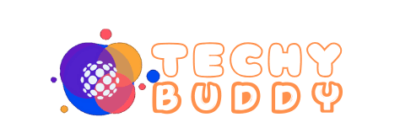As Databricks continues to grow in popularity for big data processing and analytics, it’s becoming increasingly important for data professionals to master this platform. This guide covers the most frequently asked Databricks interview questions, providing detailed explanations to help you prepare for your next interview.

Table of Content
- Foundational Concepts
- Advanced Topics
- Performance Optimization
- Machine Learning Workflows
- Security and Governance
- Best Practices
- Advanced and scenario-based Databricks interview questions
- Scenario 1. You are processing a large dataset, and jobs are failing due to memory issues. How would you optimize your Databricks job?
- Scenario 2. How would you handle schema evolution in Delta Lake?
- Scenario 3: Your team needs to share Databricks data across different cloud platforms. What is the best approach?
- Scenario 4. What are Photon Clusters in Databricks, and how do they improve performance?
- Scenario 5: You need to implement CI/CD for Databricks Notebooks. What is your approach?
- Scenario 6. How would you optimize a Spark Join operation in Databricks?
- Scenario 7. How does Unity Catalog enhance data governance in Databricks?
- Scenario 8. How would you implement real-time streaming in Databricks using Structured Streaming?
- Conclusion
- Learn more about related or other topics
This comprehensive blog post covering the most important Databricks interview questions. The content is structured to progress from foundational concepts to more advanced topics, with practical examples and explanations throughout. Each section includes:
- Detailed explanations of key concepts
- Practical code examples where relevant
- Best practices and optimization tips
- Real-world applications
Foundational Concepts
1. What is Databricks and how does it differ from traditional Spark deployment?
Databricks is a unified analytics platform that provides a managed Apache Spark environment along with additional features and optimizations. It provides a managed cloud-based service for big data analytics, machine learning, and data engineering. Unlike traditional Spark deployments, Databricks offers:
- A collaborative notebook environment for data exploration and visualization
- Automated cluster management with automatic scaling
- Delta Lake integration for reliable data lakes
- MLflow integration for machine learning lifecycle management
- Unity Catalog for centralized data governance
- Photon engine for enhanced query performance
| Feature | Databricks | Apache Spark |
|---|---|---|
| Management | Fully managed cloud service | Open-source, self-managed |
| Ease of Use | Provides notebooks, UI, and automation | Requires manual setup and configuration |
| Optimization | Uses Delta Engine, Photon, and auto-scaling | Needs manual tuning for performance |
| Security | Built-in security and compliance features | Security needs to be manually configured |
Key Differentiators:
The key difference lies in Databricks’ managed nature, which eliminates the complexity of cluster management and provides optimizations that aren’t available in open-source Spark.
- Databricks simplifies Spark deployment with cloud-native integration.
- It offers MLflow, Delta Lake, and Photon Engine for enhanced performance.
- Supports collaborative notebooks with multiple languages like Scala, Python, SQL, R.
2. Explain Delta Lake and its advantages in Databricks
Delta Lake is an open-source storage layer in Databricks that enhances data lakes with ACID transactions (that brings ACID transactions to Apache Spark and big data workloads), schema enforcement, and time travel.
Key Features:
- ACID Transactions → Ensures consistency and reliability.
- Schema Evolution & Enforcement → Prevents schema corruption.
- Time Travel → Allows rollback to previous data versions.
- Data Versioning → Keeps track of changes.
Why is it Important?
- Improves data reliability in ETL workflows.
- Enhances query performance with Z-Order indexing.
- Reduces small file issues in cloud storage.
Benefits:
Here’s a detailed breakdown of its benefits:
ACID Transactions
- Ensures data consistency across multiple concurrent operations
- Prevents partial writes and data corruption
- Enables complex operations like merge, update, and delete
Schema Evolution
- Allows adding, removing, or modifying columns without disrupting existing queries
- Maintains backward compatibility
- Enforces schema validation on write
Time Travel
- Access previous versions of data using timestamps or version numbers
- Roll back to earlier versions if needed
- Audit data changes over time
Example of accessing an earlier version:
# Read the table at a specific version
df = spark.read.format("delta").option("versionAsOf", 5).load("/path/to/table")
# Read the table at a specific timestamp
df = spark.read.format("delta").option("timestampAsOf", "2024-02-04").load("/path/to/table")Databricks natively supports Delta Lake, making it ideal for structured streaming and batch processing.
3. What are the different cluster modes in Databricks?
Databricks offers three cluster modes:
Standard Mode
- Supports multi-user collaboration.
- Ideal for notebooks, ad-hoc queries, and scheduled jobs.
High-Concurrency Mode
- Designed for SQL workloads with multiple concurrent queries.
- Uses Photon Engine for query acceleration.
Single-Node Mode
- Runs everything on a single machine (driver only).
- Best for small-scale development and testing.
Each mode optimizes resources for different workloads, balancing cost, performance, and concurrency.
Advanced Topics
1. How does Databricks Runtime differ from open-source Apache Spark?
Databricks Runtime (DBR) is an optimized distribution of Apache Spark that includes several performance improvements:
Photon Engine
- Native vectorized engine written in C++
- Provides up to 8x performance improvement for SQL workloads
- Automatically enabled for supported operations
Advanced I/O Optimizations
- Optimized cloud storage access
- Improved handling of small files
- Better caching mechanisms
Built-in Libraries and Updates
- Pre-configured with popular data science libraries
- Security patches and bug fixes
- Performance optimizations for common operations
2. Explain Databricks’ Unity Catalog and its importance
Unity Catalog is Databricks’ solution for centralized data governance across cloud platforms. Key features include:
Fine-grained Access Control
- Row-level and column-level security
- Integration with identity providers
- Attribute-based access control
Data Discovery and Lineage
- Search and discover data assets
- Track data origins and transformations
- Understand impact analysis
Example of granting access using Unity Catalog:
GRANT SELECT
ON TABLE catalog_name.schema_name.table_name
TO user_or_group_name;3. How does Databricks handle job scheduling and execution?
Databricks provides a Jobs API & UI to schedule and monitor workflows.
Key Job Features:
- Supports Python, Scala, SQL, and Notebooks
- Trigger Options: Manual, Scheduled, Continuous
- Dependency Handling using task orchestration
- Auto-Retry Mechanism for failure recovery
Example: Creating a Job in Python
from databricks_api import DatabricksAPI
db = DatabricksAPI("your-databricks-instance")
db.jobs.create_job(
name="ETL Job",
new_cluster={
"spark_version": "9.1.x-scala2.12",
"num_workers": 2,
},
notebook_task={
"notebook_path": "/Workspace/ETL_Pipeline"
}
)This API call automates job execution with defined cluster settings.
Performance Optimization
1. What is Databricks SQL, and how does it improve query performance?
Databricks SQL is a serverless data warehouse that enables fast, optimized queries using Photon Engine.
Performance Enhancements:
- Photon Engine → Uses vectorized processing for speed.
- Auto-Scaling Clusters → Dynamically adjusts resources.
- Materialized Views & Caching → Improves query performance.
- Delta Lake Optimization → Z-Order indexing and file compaction.
Example SQL Query in Databricks
SELECT user_id, SUM(purchase_amount)
FROM transactions
WHERE event_date >= '2024-01-01'
GROUP BY user_id;Databricks SQL outperforms traditional databases by leveraging optimized storage formats like Delta Lake.
2. How would you optimize a slow-performing Databricks notebook?
When optimizing Databricks performance, consider these aspects:
Cluster Configuration
- Right-size worker nodes based on workload
- Choose appropriate instance types
- Configure auto-scaling thresholds
Code Optimization
- Use cache() and persist() strategically
- Implement broadcast joins for small tables
- Partition data appropriately
Example of optimization:
# Before optimization
large_df = spark.read.parquet("/path/to/large/table")
small_df = spark.read.parquet("/path/to/small/table")
result = large_df.join(small_df, "join_key")
# After optimization
large_df = spark.read.parquet("/path/to/large/table")
small_df = spark.read.parquet("/path/to/small/table").cache()
result = large_df.join(broadcast(small_df), "join_key")Data Skew Handling
- Identify skewed keys
- Implement salting for better distribution
- Use AQE (Adaptive Query Execution)
Machine Learning Workflows
1. Explain the role of MLflow in Databricks
MLflow is an open-source ML lifecycle management tool integrated into Databricks.
MLflow Features:
- Tracking → Logs experiments and metrics.
- Projects → Standardizes code packaging.
- Models → Manages ML models across different stages.
- Registry → Stores and version-controls models.
Example MLflow Code
import mlflow
mlflow.start_run()
mlflow.log_param("learning_rate", 0.01)
mlflow.log_metric("accuracy", 0.95)
mlflow.end_run()This helps monitor, compare, and deploy machine learning models in Databricks ML pipelines.
2. How does MLflow integration work in Databricks?
Databricks provides native MLflow integration for managing the machine learning lifecycle:
Experiment Tracking
- Automatically logs parameters, metrics, and artifacts
- Compares different runs
- Organizes experiments by workspace
Model Registry
- Version control for ML models
- Model staging (Development, Staging, Production)
- Model serving capabilities
Example of MLflow tracking:
import mlflow
with mlflow.start_run():
# Log parameters
mlflow.log_param("learning_rate", 0.01)
# Train model
model.fit(X_train, y_train)
# Log metrics
mlflow.log_metric("accuracy", accuracy_score(y_test, predictions))
# Log model
mlflow.sklearn.log_model(model, "model")Security and Governance
1. How does Databricks handle security, access control and compliance requirements?
Databricks provides granular security via:
- Role-Based Access Control (RBAC) → Assigns permissions per user.
- Table ACLs → Restricts SQL table access.
- Unity Catalog → Centralized governance for data lakes.
- Personal Access Tokens (PATs) → Secure API authentication.
- Encryption → Uses TLS & AWS KMS/Azure Key Vault.
Example: Setting ACLs in Databricks SQL
GRANT SELECT ON TABLE sales_data TO user 'john.doe@databricks.com';This ensures fine-grained data security across teams and workloads.
Databricks implements multiple security layers:
Authentication and Authorization
- SCIM provisioning
- SSO integration
- Role-based access control
Data Protection
- Encryption at rest and in transit
- Customer-managed keys
- Network isolation
Compliance
- SOC 2 Type II compliance
- HIPAA compliance
- GDPR compliance
Best Practices
1. What are the best practices for developing in Databricks?
Development Workflow
- Use Git integration for version control
- Implement CI/CD pipelines
- Maintain separate development and production environments
Code Organization
- Modularize code into functions and packages
- Use proper error handling
- Implement logging
Resource Management
- Implement proper cluster termination
- Use job clusters for scheduled workloads
- Monitor costs and usage
Example of proper error handling:
from pyspark.sql.utils import AnalysisException
try:
df = spark.read.table("non_existent_table")
except AnalysisException as e:
logging.error(f"Table does not exist: {e}")
# Implement proper error handling2. How do you optimize Apache Spark performance in Databricks?
To optimize Spark jobs in Databricks, follow these best practices:
- Use Adaptive Query Execution (AQE)
SET spark.sql.adaptive.enabled = true;- Optimize Data Storage with Delta Lake
OPTIMIZE sales_data ZORDER BY (region);- Use Caching for Repeated Queries
CACHE SELECT * FROM sales_data;- Tune Shuffle Partitions
SET spark.sql.shuffle.partitions = 200;- Enable Photon Engine for Fast Queries
- Photon automatically speeds up queries using vectorized execution.
By following these techniques, Databricks clusters process large data efficiently.
Advanced and scenario-based Databricks interview questions
Here are some advanced and scenario-based Databricks interview questions with detailed answers for your blog post.
Scenario 1. You are processing a large dataset, and jobs are failing due to memory issues. How would you optimize your Databricks job?
If jobs are failing due to memory issues, you can optimize them using the following strategies:
1. Optimize Spark Configurations
- Reduce the number of shuffle partitions:
SET spark.sql.shuffle.partitions = 200; -- Default is 200, lower if dataset is small- Increase executor memory:
spark.conf.set("spark.executor.memory", "8g")2. Use Delta Lake Instead of Parquet/CSV
- Delta Lake optimizes small file merging and compaction:
OPTIMIZE sales_data ZORDER BY (customer_id);3. Implement Data Skew Mitigation
- Identify skew using:
SELECT column_name, COUNT(*) FROM table GROUP BY column_name ORDER BY COUNT(*) DESC;- Use salting technique:
SELECT *, (RAND() * 10) AS salt FROM sales_data;4. Enable Adaptive Query Execution (AQE)
- Databricks dynamically adjusts join strategies and partitions:
SET spark.sql.adaptive.enabled = true;These optimizations reduce memory usage, improve performance, and prevent job failures.
Scenario 2. How would you handle schema evolution in Delta Lake?
Schema evolution allows automatic modifications in Delta Lake without breaking pipelines.
- Enable Schema Evolution in Merge Statements
MERGE INTO customers AS target
USING new_data AS source
ON target.id = source.id
WHEN MATCHED THEN
UPDATE SET target.name = source.name
WHEN NOT MATCHED THEN
INSERT *;- Use
mergeSchemaWhen Writing New Columns
df.write.format("delta").mode("append").option("mergeSchema", "true").save("/delta/customers")Why is This Important?
- Prevents pipeline failures when new columns are added.
- Ensures backward compatibility with existing queries.
- Improves data governance with audit logs.
Scenario 3: Your team needs to share Databricks data across different cloud platforms. What is the best approach?
The best way to share data across clouds is using Databricks Delta Sharing.
- Enable Delta Sharing in Databricks
CREATE SHARE sales_data_share;
ALTER SHARE sales_data_share ADD TABLE sales_data;- Grant Access to External Cloud Accounts
GRANT SELECT ON SHARE sales_data_share TO 'aws_account_id@company.com';Benefits of Delta Sharing
- Cross-cloud compatibility (AWS, Azure, GCP).
- No data duplication → Secure, direct sharing.
- Real-time updates without exporting data.
This eliminates the need for data copies and streamlines multi-cloud analytics.
Scenario 4. What are Photon Clusters in Databricks, and how do they improve performance?
Photon is Databricks’ next-gen query engine designed for fast SQL execution.
Key Features of Photon Engine:
- Optimized for Delta Lake → 10x faster performance.
- Uses SIMD (Single Instruction Multiple Data) Processing.
- Leverages vectorized query execution.
When to Use Photon Clusters?
- SQL-heavy workloads (BI dashboards, reporting).
- High-concurrency scenarios.
- ETL jobs with Delta Lake.
Enabling Photon in Databricks
- Enable Photon in High-Concurrency Clusters.
- Set SQL workloads to run on Photon automatically:
SET spark.databricks.photon.enabled = true;Photon significantly accelerates SQL queries, making data processing cheaper and faster.
Scenario 5: You need to implement CI/CD for Databricks Notebooks. What is your approach?
Databricks supports CI/CD integration using Databricks Repos + GitHub Actions/Azure DevOps.
Steps for CI/CD Implementation:
- Enable Databricks Repos
dbutils.notebook.run("notebook_name", 60)- Set Up Git Integration
- Connect Databricks Repos to GitHub or Azure DevOps.
- Use branching strategies for deployment.
- Automate Deployments via Databricks CLI
databricks workspace import_dir ./local_repo /Repos/databricks_repo- Run Tests Before Deployment
import pytest
def test_data_pipeline():
assert process_data() == expected_outputBenefits:
- Ensures automated testing & deployments.
- Reduces manual errors in production pipelines.
- Speeds up collaboration across teams.
Scenario 6. How would you optimize a Spark Join operation in Databricks?
Joining large datasets can be expensive and slow. Optimize using:
1. Use Broadcast Joins for Small Tables
from pyspark.sql.functions import broadcast
df_large.join(broadcast(df_small), "customer_id", "inner")- Reduces shuffle operations, improving speed.
2. Enable AQE (Adaptive Query Execution)
SET spark.sql.adaptive.enabled = true;- Dynamically optimizes shuffle partitions during execution.
3. Optimize Data with Delta Lake & Z-Ordering
OPTIMIZE orders_data ZORDER BY (customer_id);- Improves query performance by co-locating related data.
4. Use skewHint() to Handle Data Skew
df_large.join(df_skewed.hint("skew"), "user_id")- Prevents long-running tasks due to imbalanced partitions.
These optimizations reduce execution time and improve resource efficiency.
Scenario 7. How does Unity Catalog enhance data governance in Databricks?
Unity Catalog is a centralized data governance solution in Databricks.
Key Features:
✅ Fine-Grained Access Control → Table- & column-level security.
✅ Lineage Tracking → Monitors data changes and dependencies.
✅ Multi-Cloud Compatibility → Works across AWS, Azure, GCP.
Example: Setting Up Unity Catalog Permissions
GRANT SELECT ON TABLE sales_data TO user 'john.doe@databricks.com';Unity Catalog simplifies governance, ensuring data security and compliance across organizations.
Scenario 8. How would you implement real-time streaming in Databricks using Structured Streaming?
Structured Streaming in Databricks processes real-time data from Kafka, Event Hubs, etc.
1. Read Data from Kafka
df = spark.readStream \
.format("kafka") \
.option("kafka.bootstrap.servers", "server:9092") \
.option("subscribe", "events") \
.load()2. Process the Streaming Data
processed_df = df.selectExpr("CAST(value AS STRING) as event_data")3. Write Output to Delta Table
processed_df.writeStream \
.format("delta") \
.option("checkpointLocation", "/delta/checkpoints") \
.start("/delta/events")Why Use Structured Streaming?
- Auto-scales based on load.
- Ensures exactly-once processing.
- Handles late-arriving data gracefully.
Conclusion
Mastering these Databricks concepts will not only help you succeed in interviews but also make you a more effective data engineer or scientist. Remember that Databricks is constantly evolving, so staying updated with the latest features and best practices is crucial for long-term success.
Remember to practice these concepts hands-on in a Databricks environment whenever possible, as practical experience is invaluable during interviews and real-world implementations.
Learn more about related or other topics
- What is Databricks and Why is it so popular?
- What is Databricks? from Databricks documentation
- Snowflake Time Travel: How to Make It Work for You?
- Data Warehouse: A Beginner’s Guide To The New World
- How to Distinguish Data Analytics & Business Intelligence
- NoSQL Vs SQL Databases: An Ultimate Guide To Choose
- AWS Redshift Vs Snowflake: How To Choose?
- SQL Most Common Tricky Questions