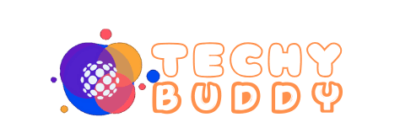Load balancing in computing refers to the practice of distributing a workload across multiple computing resources (such as servers or nodes). The goal is to enhance overall efficiency by preventing overloading of specific nodes while ensuring that all resources are utilized effectively. By balancing the workload, response times can be optimized, and idle resources can be minimized.
Table of Content
Introduction
A load balancer plays a crucial role in distributing incoming network traffic across multiple servers. Its primary objectives include ensuring optimal resource utilization, preventing server overload, and enhancing application performance and reliability. The logic employed by a load balancer to achieve this task is known as a load balancing algorithm.
What is load balancing?
Distributing network traffic among two or more workload instances is known as load balancing. Load balancing is a tool used by IT teams to make sure every instance operates as efficiently as possible and that no instance is overloaded or fails as a result of excessive network traffic.
Traditionally, a load balancer exists in a local data center as a dedicated physical network device or appliance. However, load balancing is more frequently performed by an application installed on a server — sometimes called a virtual appliance — and offered as a network service. Software-based load balancers are offered by public cloud providers as a unique cloud feature, and they operate under the service paradigm.

Techniques of load balancing
There are several levels at which load balancing can be applied, including the network, application, and database layers. These are a few typical cloud computing load balancing methods:
- Network Load Balancing:
- Purpose: Balances network traffic across multiple servers or instances.
- Layer: Implemented at the network layer.
- Distribution: Ensures even distribution of incoming traffic among available servers.
- Advantages: Efficient resource utilization, scalability, and high availability.
- Application Load Balancing:
- Purpose: Balances workload across multiple instances of an application.
- Layer: Implemented at the application layer.
- Distribution: Ensures each instance receives an equal share of incoming requests.
- Advantages: Content-aware routing, microservices support, and dynamic decision-making.
- Database Load Balancing:
- Purpose: Balances workload across multiple database servers.
- Layer: Implemented at the database layer.
- Distribution: Ensures even distribution of incoming queries.
- Advantages: Efficient query handling, scalability, and fault tolerance.
Load balancing improves overall performance by efficiently utilizing resources, preventing single points of failure, and enabling seamless scaling. However, it can be complex to implement and may add to the cost of cloud computing. Proper load balancing ensures robust, responsive, and cost-effective cloud-based application.
Benefits of load balancing
- Improved performance and scalability of the workload
- Increased dependability of the workload
- Enhanced governance and business continuity (BC)
Load balancing plays a crucial role in enhancing the performance, reliability, and scalability of computer systems. Let’s explore how it achieves these benefits:
- Distribution of Workload:
- Load balancers distribute incoming requests across multiple servers or resources. By doing so, they prevent any single server from being overwhelmed by excessive traffic.
- When a server becomes too busy, the load balancer redirects new requests to other available servers, ensuring a balanced workload distribution.
- Improved Response Time:
- By distributing requests evenly, load balancers reduce the response time for each individual request.
- Users experience faster load times because their requests are handled by the least busy server.
- High Availability:
- Load balancers enhance system reliability by ensuring that if one server fails, others can take over.
- If a server becomes unresponsive or crashes, the load balancer automatically redirects traffic to healthy servers.
- This redundancy minimizes downtime and improves overall availability.
- Scalability:
- As traffic increases, load balancers can dynamically add more servers to handle the load.
- Scaling horizontally (adding more servers) is easier with load balancers than scaling vertically (upgrading a single server).
- Cloud-based load balancers can automatically adjust capacity based on demand.
- Session Persistence:
- Some load balancers support sticky sessions, ensuring that a user’s subsequent requests are directed to the same server.
- This is essential for applications that maintain session state (e.g., shopping carts, login sessions).
- Health Checks and Failover:
- Load balancers continuously monitor the health of backend servers.
- If a server becomes unhealthy (e.g., due to high CPU usage or network issues), the load balancer stops sending traffic to it.
- Failed servers are automatically removed from the pool, maintaining system stability.
- Content-Aware Routing (Layer 7):
- In layer 7 load balancers can route requests based on specific content (e.g., URL paths, cookies, or HTTP headers).
- This allows for intelligent routing, such as directing API requests to specific servers or serving static content from a cache.
- Security and DDoS Mitigation:
- Load balancers act as a protective barrier between clients and servers.
- They can filter out malicious traffic, perform SSL termination, and protect against distributed denial-of-service (DDoS) attacks.
Cloud load balancing in Layer 4 vs. Layer 7
The type of network traffic, as determined by the conventional seven-layer Open Systems Interconnection (OSI) network model, defines load balancing. The most popular layers for cloud load balancing are Layer 4 (transport or connection layer) and Layer 7 (application layer).
Let’s delve into the differences between Layer 4 and Layer 7 load balancing in the context of cloud load balancing and network traffic management:
Load Balancing in Layer 4 (Transport Layer):
- Definition: Layer 4 load balancing operates at the transport layer of the OSI model. Its primary function is to route network packets to and from the upstream servers without inspecting their content.
- Protocol Handling: Layer 4 load balancers work with protocols such as TCP, UDP, ESP, GRE, ICMP, and ICMPv6.
- Routing Decisions: These load balancers make routing decisions based on packet-level information rather than the actual message content.
- Advantages:
- Efficiency: Since they don’t inspect data, they are quick and efficient.
- Security: Packet-level balancing ensures that data remains secure.
- Scalability: They maintain only one NATed connection between the client and the server, allowing a high number of TCP connections.
- Disadvantages:
- Limited Decision-Making: Smart load balancing based on content is not possible.
- Microservices: Cannot handle true microservices.
- Sticky Sessions: Stateful protocol requires sticky sessions for routing connections to specific servers.
Layer 7 (Application Layer) Load Balancing:
- Definition: At the OSI model’s application layer, Layer 7 load balancing handles each message’s actual content.
- Protocol Handling: These load balancers work with TCP-based traffic, such as HTTP or HTTPS.
- Message Processing: Unlike Layer 4, Layer 7 load balancers disconnect network traffic and process the message inside. They make routing decisions based on the message content.
- Advantages:
- Content-Aware Routing: Can route based on attributes like HTTP headers and the uniform resource identifier (URI).
- Microservices Support: Ideal for handling true microservices.
- Dynamic Decisions: Can adapt based on the actual message content.
- Disadvantages:
- Processing Overhead: Inspecting message content requires additional processing.
- Statelessness: Unlike Layer 4, Layer 7 load balancers are stateless and don’t maintain connections between client and server.
Example Scenario:
Suppose you have a cloud-based web application with multiple backend servers. Here’s how Layer 4 and Layer 7 load balancers handle incoming requests:
- Layer 4 Load Balancer:
- A user sends an HTTP request to the load balancer.
- The Layer 4 load balancer examines the initial packets (e.g., TCP SYN packets) to determine the destination server.
- It routes the request to an appropriate backend server based on the transport layer information (IP and port).
- No inspection of the actual HTTP content occurs.
- Suitable for scenarios where simple packet-level balancing suffices.
- Layer 7 Load Balancer:
- A user sends an HTTP request to the load balancer.
- The Layer 7 load balancer inspects the entire HTTP request, including headers and URI.
- Based on the content (e.g., specific URL paths or cookies), it decides which backend server to route the request to.
- It establishes a new TCP connection to the chosen server and forwards the request.
- Ideal for scenarios where content-aware routing and microservices support are crucial.
Remember, the choice between Layer 4 and Layer 7 load balancing depends on your specific use case, performance requirements, and the level of content awareness needed for your application.
Top 6 Load Balancing Algorithms
Static Algorithms
- Round robin : In this method, client requests are routed to several service instances in turn. Generally, statelessness is a prerequisite for the services. Using this technique, incoming traffic requests are distributed equally among all workload instances (nodes).
- Sticky round-robin : This is a round-robin algorithm enhancement. The subsequent requests also go to service A if Alice’s initial request is fulfilled by it.
- Weighted round-robin : Each service’s weight can be set by the administrator. More requests are handled by those with a higher weight than by others. Certain workload instances make use of servers with varying levels of processing power. By giving each node a “weight,” weighted round robin can change the percentage of traffic to various nodes. Higher weighting is given to more capable nodes, and the load balancer directs more traffic toward them.
- Hash : This algorithm uses the IP or URL of the incoming requests to apply a hash function. Based on the hash function result, the requests are forwarded to the appropriate instances.
Dynamic Algorithms
- Least connections : The service instance with the shortest queue, or the fewest concurrent connections, receives a new request, indicating that it is the least busy instance.
- Least response time : The service instance with the quickest response time receives a fresh request.
Other Algorithms
- Resource-based : In this adaptable method, each node has a software agent that measures the compute load and reports its availability to the load balancer, which then decides how to route traffic dynamically. Additionally, data from software-defined networking controllers may be utilized in this.
- Request-based: Particularly in the cloud, load balancers can divide up traffic according to request fields including source and destination IP addresses, HTTP header data, and query parameters. This facilitates the routing of traffic from particular sources to intended locations and the maintenance of disconnected sessions.
- Weighted least connection: This allows managers to change the traffic distribution according to connection activity by giving each node a “weight.” If every node is the same, this can result in weighted or round robin or round robin; however, optimally, it makes up for this by allocating more traffic to inactive or more potent nodes and equipment.
Cloud load-balancing tools
Almost all public cloud providers offer native load-balancing tools to complement cloud service suites, but cloud users are not limited to these options. An organization can easily deploy a variety of robust and feature-rich software-based load balancers to both local data centers and cloud instances. Some popular cloud-native and third-party load balancers include are:
- AWS Elastic Load Balancing
- Azure Load Balancer
- GCP Cloud Load Balancing
- LoadRunner
- DigitalOcean Load Balancers
- NetScaler
- Cloudflare Load Balancing
- OpManager
- Incapsula
- Consul
- Imperva Global Server Load Balancing
- Linode NodeBalancers
- Kemp LoadMaster
- Nginx Plus
- Zevenet ZVA6000
- Edgenexus Load Balancer
Summary
Cloud load balancing is a critical technique in optimizing resource utilization and ensuring system reliability within cloud computing. It involves distributing workloads across multiple computing resources (such as servers, virtual machines, or containers) to achieve better performance, availability, and scalability.
In summary, load balancing ensures efficient resource utilization, minimizes response time, and provides fault tolerance, ultimately leading to improved system performance and user experience. Keep in mind that the performance requirements, system size, and your particular use case all play a role in selecting the best load balancing algorithm. Algorithms like random selection, round-robin, least connections, and weighted metrics play a crucial role in achieving effective load distribution.
Learn more about cloud load balancing and other topics
- Cloud Load Balancing By Google
- Cloud-Based Data Architecture: How To Integrate With Business
- AWS Redshift Vs Snowflake: How To Choose?
- NoSQL Vs SQL Databases: An Ultimate Guide To Choose
- Machine Learning Algorithms: How To Evaluate The Pros & Cons