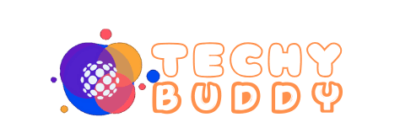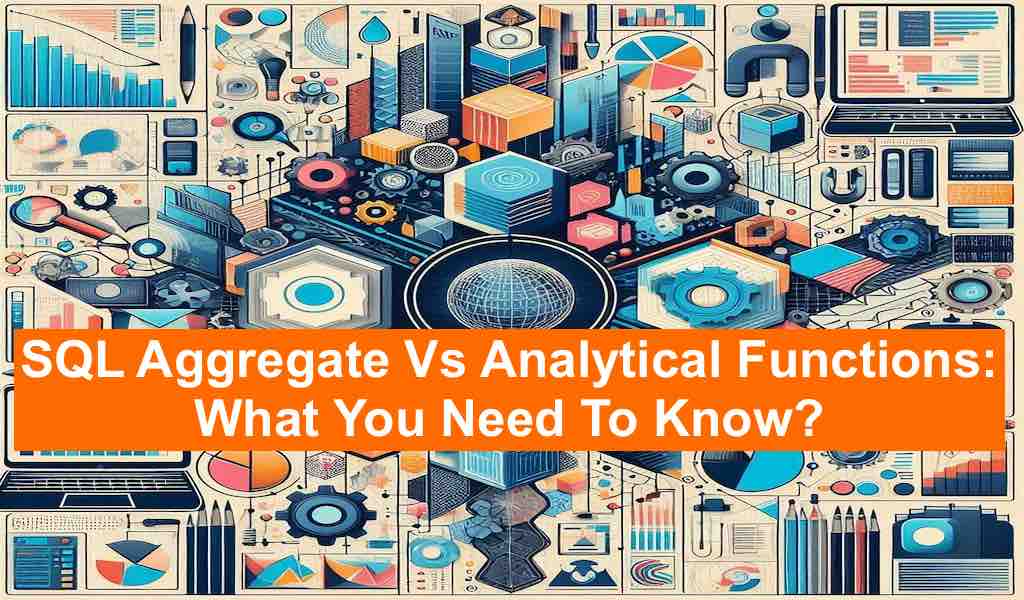
In the realm of SQL, mastering functions is essential for extracting meaningful insights from your data. Two fundamental types of functions frequently used in SQL are Aggregate and Analytical functions. While both serve crucial roles in data analysis, understanding their differences, capabilities, and best use cases is pivotal for database professionals.
Table of Content:
- Introduction
- Aggregate Functions
- Analytical functions
- Comparison: Aggregate Function Vs Analytical Functions
- Advanced SQL Window Function Examples
- Conclusion
- FAQs
- Q1. What is the fundamental difference between aggregate and analytical functions in SQL?
- Q2. Can aggregate functions be used without the GROUP BY clause?
- Q3. Can analytical functions be used with the GROUP BY clause?
- Q4. How do analytical functions handle NULL values?
- Q5. Can analytical functions be nested within other analytical functions?
- Q6. What is the performance impact of using analytical functions compared to aggregate functions?
- Q7. Can you provide an example scenario where an Analytical function would be more appropriate than an Aggregate function?
- Q8. How do Analytical functions handle ties or duplicate values in SQL?
- Q9. How do Analytical functions contribute to trend analysis and time-series calculations in SQL?
- Learn more about related or other topics
Introduction
SQL stands for Structured Query Language and is used to manage data in relational databases. Here are some basic concepts of SQL:
In SQL, functions play a crucial role in data manipulation and analysis. SQL functions are utilized for handling data in a variety of ways. They can be categorized into several types, such as aggregate functions, scalar functions, date and time functions, analytical or windows functions, and more.
Here is a brief description of each type:
- Aggregate Functions: These functions operate on a set of values and return a single result. Some commonly used aggregate functions in SQL include
COUNT,SUM,AVG,MIN, andMAX. - Scalar Functions: These functions operate on a single value and return a single result. Some examples of scalar functions in SQL include
LEN,UPPER,LOWER,CONCAT,ROUND, andTRIM. - Date and Time Functions: These functions are used to work with date and time values. Some examples of date and time functions in SQL include
NOW,YEAR,MONTH,DAY,HOUR,MINUTE, andSECOND. - Conversion Functions: These functions are used to change the kind of data that is being stored. Some examples of conversion functions in SQL include
CAST,CONVERT,PARSE,TRY_CAST,TRY_CONVERT, andTRY_PARSE. - Analytical functions: in SQL are used to calculate aggregate values based on the grouping of rows but they return the group value multiple times with each record. Some commonly used analytical functions in SQL include ROW_NUMBER, RANK,DENSE_RANK,
COUNT,SUM,AVG,MIN, andMAX.
Two types of functions that are often confused are aggregate functions and analytical functions. Even though they might initially appear to be similar, they have distinctive functions and unique qualities. In this blog post, we’ll dive deep into the differences between these two function types, their use cases, and provide examples to help you understand when to use each.
Aggregate Functions
The purpose of aggregate functions is to calculate a group of numbers and provide a single value as the result. These functions summarize data across rows, typically operating on groups of rows defined by a GROUP BY clause. Some common aggregate functions include SUM(), AVG(), COUNT(), MIN(), and MAX(). Let’s explore these functions in more detail:
- SUM(): Computes the sum of values in a specified column.
- AVG(): To get the average of values in a specified column.
- COUNT(): Counts the number of rows in a result set, optionally based on a condition.
- MIN(): Determines the minimum value in a particular column.
- MAX(): Determines the maximum value in a particular column.
Example:
- AVG(): Computes the average of a given column.
SELECT AVG(column_name)
FROM <table_name>;- COUNT(): Counts the number of rows in a given column.
SELECT COUNT(*)
FROM <table_name>;- MAX(): Determines the maximum value in a given column.
SELECT MAX(column_name)
FROM <table_name>;- MIN(): Determines the minimum value in a given column.
SELECT MIN(column_name)
FROM <table_name>;- SUM(): Computes the sum of a given column.
SELECT SUM(column_name)
FROM <table_name>;These functions can be used with the GROUP BY clause to group the results by one or more columns. For example, to find the average salary for each department, you can use the following query:
SELECT group_column_name, AVG(column_name)
FROM employees
GROUP BY group_column_name;You can learn more about SQL aggregate functions by visiting the following resources:
Use Cases of Aggregate Functions:
- Sales Analysis: Calculating total sales revenue for each product category using SUM().
- Performance Metrics: Computing average scores or ratings across multiple evaluations using AVG().
- Data Validation: Verifying the completeness of datasets by counting the number of records using COUNT().
- Inventory Management: Identifying the oldest or newest inventory items using MIN() and MAX().
Analytical functions
Analytical functions, on the other hand, operate on sets of rows related to the current row. They provide a powerful means of gaining insights into data distributions, trends, and rankings without collapsing the result set. Common analytical functions include ROW_NUMBER(), RANK(), DENSE_RANK(), LEAD(), and LAG(). Let’s explore their functionality:
- ROW_NUMBER(): Gives every row in a partition a distinct sequential integer.
- RANK(): Assigns a unique rank to each distinct row, with identical values receiving the same rank.
- DENSE_RANK(): Similar to RANK(), but without gaps in rank values for duplicate rows.
- LEAD(): Accesses data from subsequent rows within the same result set.
- LAG(): Accesses data from preceding rows within the same result set.
- Count(), AVG(), SUM(), MIN() and MAX() can also be utilized as analytical functions.
These functions differ from aggregate functions as they return all rows for each group. The rows that the analytic_clause can define are referred to as windows. There is a defined sliding window for each row in the table. The maximum number of rows that will be utilized to calculate the values for the current row is decided by the sliding window.
Either a predetermined number of rows or logical intervals like time can decide the sliding window’s size. Analytical functions are applied last in a query. The only exception is the ORDER BY clause used in the SQL. Prior to executing the analytical functions, all joins, WHERE, GROUP BY, and HAVING clauses are completed. As a result, only the select list or the ORDER BY clause can be utilized to implement the analytical functions. Calculating cumulative, moving, centering, and reporting aggregates is a typical task for analytical functions.
Example:
Here are some examples of analytical functions in SQL:
- AVG(): Computes the average of a given column.
SELECT AVG(column_name) OVER (PARTITION BY partition_column_name) AS avg_column_value
FROM <table_name>;- COUNT(): Determines how many rows there are in a specified column.
SELECT COUNT(*) OVER (PARTITION BY partition_column_name) AS num_of_column_value
FROM <table_name>;- MAX(): Determine the maximum value in a given column.
SELECT MAX(column_name) OVER (PARTITION BY partition_column_name) AS max_column_value
FROM <table_name>;- MIN(): Determine the minimum value in a given column.
SELECT MIN(column_name) OVER (PARTITION BY partition_column_name) AS min_column_value
FROM <table_name>;- SUM(): Computes the sum of a given column.
SELECT SUM(column_name) OVER (PARTITION BY partition_column_name) AS total_column_value
FROM <table_name>;Use Cases of Analytical Functions:
- Top Performer Identification: Ranking employees based on their sales performance using RANK().
- Time Series Analysis: Calculating month-over-month or year-over-year growth rates using LEAD() and LAG().
- Data Partitioning: Determining customer loyalty tiers based on purchase frequency using ROW_NUMBER().
- Market Basket Analysis: Identifying consecutive purchases by customers using LEAD() and LAG().
Comparison: Aggregate Function Vs Analytical Functions
Aggregate functions and analytical functions are both used to perform calculations on data in SQL. However, they differ in their output and usage.
SQL analytical functions and aggregate functions are both used to perform calculations on a set of values. However, they differ in their approach to grouping the result set. While aggregate functions group the result set and return a single summary value, analytical functions do not group the result set. They instead return the group value multiple times for every entry to enable further analysis. In general, analytical queries consume less resources and execute more quickly than aggregate queries.
Comparison:
Here is a tabular comparison of the two types of functions:
| Aggregate Functions | Analytical Functions | |
| Scope | Works on entire dataset | Works on a subset (window) of rows |
| Returns | Single summary value | Multiple rows with the same value |
| Number of Rows Returned | One row per group | Same number of rows as input |
| Groups of Rows | Defined by GROUP BY clause | Defined by window partition and window frame clauses |
| Use Case | Commonly used for summarizing and aggregating data | Commonly used for complex data analysis, ranking, and reporting tasks |
| Performance | Generally slower than analytical functions, but can be faster on larger data set | Analytic queries generally run faster and use fewer resources than aggregate queries for smaller dataset |
| Common Functions | SUM(), AVG(), COUNT(), MAX(), MIN() | SUM() OVER(), AVG() OVER(), RANK(), ROW_NUMBER() |
| Examples | Calculating totals, averages, counts, and extremes (min/max) for groups of data | Calculating running totals, moving averages, ranking rows within partitions, and comparing values across rows |
Use Case:
| Use Case | Aggregate Functions | Analytical Functions |
| Total sales per region | ✅ SUM(amount) GROUP BY region | ✅ SUM(amount) OVER(PARTITION BY region) |
| Running totals | ❌ Not possible | ✅ SUM() OVER(ORDER BY sale_date) |
| Moving averages | ❌ Not possible | ✅ AVG() OVER(ROWS BETWEEN n PRECEDING AND CURRENT ROW) |
| Ranking sales | ❌ Not possible | ✅ RANK() OVER(ORDER BY amount DESC) |
Example: Comparing Aggregate & Analytical Functions
Let’s assume we have a sales table:
| sales_id | region | amount | sale_date |
|---|---|---|---|
| 1 | North | 100 | 2024-01-01 |
| 2 | North | 200 | 2024-01-02 |
| 3 | South | 150 | 2024-01-03 |
| 4 | South | 300 | 2024-01-04 |
| 5 | South | 300 | 2024-01-05 |
| 6 | North | 250 | 2024-01-06 |
Aggregate Function (SUM, AVG, GROUP BY)
Scenario: Total Sales per Region
SELECT region, SUM(amount) AS total_sales, AVG(amount) AS avg_sales
FROM sales
GROUP BY region;Output:
| region | total_sales | avg_sales |
|---|---|---|
| North | 550 | 183.33 |
| South | 750 | 250 |
✔ Returns one row per region but loses individual row details.
Analytical Function (SUM OVER, AVG OVER, PARTITION BY)
Scenario: Running Total per Region
SELECT sales_id, region, amount,
SUM(amount) OVER(PARTITION BY region ORDER BY sale_date) AS running_total,
AVG(amount) OVER(PARTITION BY region ORDER BY sale_date ROWS BETWEEN 2 PRECEDING AND CURRENT ROW) AS moving_avg
FROM sales;
--Some database require windows clause to be provided while using these functions like RedshiftSELECT sales_id, region, amount,
SUM(amount) OVER(PARTITION BY region ORDER BY sale_date ROWS BETWEEN UNBOUNDED PRECEDING AND CURRENT ROW) AS running_total,
AVG(amount) OVER(PARTITION BY region ORDER BY sale_date ROWS BETWEEN 2 PRECEDING AND CURRENT ROW) AS moving_avg
FROM sales;
Output:
| sales_id | region | amount | running_total | moving_avg |
|---|---|---|---|---|
| 1 | North | 100 | 100 | 100.00 |
| 2 | North | 200 | 300 | 150.00 |
| 6 | North | 250 | 550 | 183.33 |
| 3 | South | 150 | 150 | 150.00 |
| 4 | South | 300 | 450 | 225.00 |
| 5 | South | 300 | 750 | 250 |
✔ Preserves row-level details while calculating running total and moving average.
✔ ROWS BETWEEN 2 PRECEDING AND CURRENT ROW creates a moving average over 3 rows.
Using RANK() & ROW_NUMBER()
Scenario: Rank Sales Within Each Region
SELECT sales_id, region, amount,
RANK() OVER(PARTITION BY region ORDER BY amount DESC) AS rank,
ROW_NUMBER() OVER(PARTITION BY region ORDER BY sale_date) AS row_num
FROM sales;Output:
| sales_id | region | amount | rank | row_num |
|---|---|---|---|---|
| 6 | North | 250 | 1 | 3 |
| 2 | North | 200 | 2 | 2 |
| 1 | North | 100 | 3 | 1 |
| 5 | South | 300 | 1 | 3 |
| 4 | South | 300 | 1 | 2 |
| 3 | South | 150 | 3 | 1 |
✔ RANK() assigns same rank for ties and skip rank for next record (see sales_id 3,4,5), while ROW_NUMBER() gives unique row numbers.
Advanced SQL Window Function Examples
Let’s dive into some advanced SQL window function examples with real-world use cases. We’ll use this sample sales table:
| sales_id | region | amount | sale_date | product |
|---|---|---|---|---|
| 1 | North | 100 | 2024-01-01 | A |
| 2 | North | 200 | 2024-01-02 | B |
| 3 | South | 150 | 2024-01-03 | A |
| 4 | South | 300 | 2024-01-04 | B |
| 5 | North | 250 | 2024-01-05 | A |
| 6 | South | 400 | 2024-01-06 | B |
| 7 | North | 120 | 2024-01-07 | B |
LEAD() & LAG() – Comparing Previous and Next Row Data
Scenario: Compare sales with the previous and next sale for trend analysis
SELECT sales_id, region, amount, sale_date,
LAG(amount) OVER(PARTITION BY region ORDER BY sale_date) AS prev_sale,
LEAD(amount) OVER(PARTITION BY region ORDER BY sale_date) AS next_sale
FROM sales;Output:
| sales_id | region | amount | sale_date | prev_sale | next_sale |
|---|---|---|---|---|---|
| 1 | North | 100 | 2024-01-01 | NULL | 200 |
| 2 | North | 200 | 2024-01-02 | 100 | 250 |
| 5 | North | 250 | 2024-01-05 | 200 | 120 |
| 7 | North | 120 | 2024-01-07 | 250 | NULL |
| 3 | South | 150 | 2024-01-03 | NULL | 300 |
| 4 | South | 300 | 2024-01-04 | 150 | 400 |
| 6 | South | 400 | 2024-01-06 | 300 | NULL |
✔ LAG() looks at the previous row → Used for trend analysis.
✔ LEAD() looks at the next row → Helps predict future trends.
FIRST_VALUE() & LAST_VALUE() – Fetch First & Last Record in Partition
Scenario: Find the first and most recent sale per region
SELECT sales_id, region, amount, sale_date,
FIRST_VALUE(amount) OVER(PARTITION BY region ORDER BY sale_date) AS first_sale,
LAST_VALUE(amount) OVER(PARTITION BY region ORDER BY sale_date ROWS BETWEEN UNBOUNDED PRECEDING AND UNBOUNDED FOLLOWING) AS last_sale
FROM sales;
--Some database require windows clause to be provided while using these functions like Redshift
SELECT sales_id, region, amount, sale_date,
FIRST_VALUE(amount) OVER(PARTITION BY region ORDER BY sale_date ROWS BETWEEN UNBOUNDED PRECEDING AND UNBOUNDED FOLLOWING) AS first_sale,
LAST_VALUE(amount) OVER(PARTITION BY region ORDER BY sale_date ROWS BETWEEN UNBOUNDED PRECEDING AND UNBOUNDED FOLLOWING) AS last_sale
FROM sales;Output:
| sales_id | region | amount | sale_date | first_sale | last_sale |
|---|---|---|---|---|---|
| 1 | North | 100 | 2024-01-01 | 100 | 120 |
| 2 | North | 200 | 2024-01-02 | 100 | 120 |
| 5 | North | 250 | 2024-01-05 | 100 | 120 |
| 7 | North | 120 | 2024-01-07 | 100 | 120 |
| 3 | South | 150 | 2024-01-03 | 150 | 400 |
| 4 | South | 300 | 2024-01-04 | 150 | 400 |
| 6 | South | 400 | 2024-01-06 | 150 | 400 |
✔ FIRST_VALUE() fetches the first sale in each region.
✔ LAST_VALUE() fetches the most recent sale, but must use ROWS BETWEEN UNBOUNDED PRECEDING AND UNBOUNDED FOLLOWING to work correctly.
NTILE() – Divide Data into Equal Buckets (Quartiles, Percentiles, etc.)
Scenario: Rank sales into 4 performance groups per region
SELECT sales_id, region, amount,
NTILE(4) OVER(PARTITION BY region ORDER BY amount DESC) AS performance_group
FROM sales;Output:
| sales_id | region | amount | performance_group |
|---|---|---|---|
| 5 | North | 250 | 1 |
| 2 | North | 200 | 2 |
| 7 | North | 120 | 3 |
| 1 | North | 100 | 4 |
| 6 | South | 400 | 1 |
| 4 | South | 300 | 2 |
| 3 | South | 150 | 3 |
✔ NTILE(4) divides sales into 4 groups (quartiles) based on performance.
✔ Useful for percentile-based analysis (e.g., top 25% vs. bottom 25%).
CUME_DIST() & PERCENT_RANK() – Relative Sales Performance
Scenario: Find how each sale ranks within its region
SELECT sales_id, region, amount,
CUME_DIST() OVER(PARTITION BY region ORDER BY amount) AS cumulative_distribution,
PERCENT_RANK() OVER(PARTITION BY region ORDER BY amount) AS percent_rank
FROM sales;Output:
| sales_id | region | amount | cumulative_distribution | percent_rank |
|---|---|---|---|---|
| 1 | North | 100 | 0.25 | 0.0 |
| 7 | North | 120 | 0.50 | 0.33 |
| 2 | North | 200 | 0.75 | 0.66 |
| 5 | North | 250 | 1.00 | 1.0 |
| 3 | South | 150 | 0.33 | 0.0 |
| 4 | South | 300 | 0.67 | 0.5 |
| 6 | South | 400 | 1.00 | 1.0 |
✔ CUME_DIST() tells the percentage of rows below or equal to the current row.
✔ PERCENT_RANK() gives the relative rank as a percentage (0 to 1).
Use Cases
| Function | Use Case |
|---|---|
| LAG(), LEAD() | Compare previous and next row values (trend analysis) |
| FIRST_VALUE(), LAST_VALUE() | Get first and last record in a group |
| NTILE() | Bucket data into equal groups (e.g., quartiles) |
| CUME_DIST(), PERCENT_RANK() | Measure percentile distribution |
These advanced SQL window functions are powerful for analytics, ranking, and trend analysis.
Conclusion
In summary, aggregate functions are used to summarize data in a table and return a single value, while analytical functions are used to compute an aggregate value based on a set of values and can return multiple rows for each set of values. Mastering both types of functions empowers SQL practitioners to extract valuable insights and make informed decisions from their datasets. By understanding the nuances between Aggregate and Analytical functions and leveraging them effectively, database professionals can unlock the full potential of their data analysis endeavors.
Whether you’re performing sales analysis, evaluating performance metrics, or conducting market basket analysis, incorporating both Aggregate and Analytical functions into your SQL repertoire equips you with the tools necessary to tackle diverse analytical challenges and drive data-driven decision-making.
FAQs
These FAQs cover some of the key differences, use cases, and considerations when working with aggregate and analytical functions in SQL. Understanding these nuances will help you write more efficient and accurate queries for your data analysis needs.
Q1. What is the fundamental difference between aggregate and analytical functions in SQL?
Aggregate functions operate on groups of rows and return a single value for each group, while analytical functions operate on sets of rows and return a value for each row in the result set.
Q2. Can aggregate functions be used without the GROUP BY clause?
Yes, aggregate functions can be used without the GROUP BY clause, for example if no GROUP BY clause specified in the SQL then full table is considered as a single group and result is calculated according to it.
Q3. Can analytical functions be used with the GROUP BY clause?
Yes, analytical functions can be used with the GROUP BY clause, but they are not required to be used together. Analytical functions operate on sets of rows defined by the OVER() clause, while GROUP BY is used to group rows for aggregate calculations.
Q4. How do analytical functions handle NULL values?
Analytical functions treat NULL values differently depending on the specific function and the ordering or partitioning involved. For example, the LEAD() and LAG() functions will return NULL if the current row or the next/previous row has a NULL value for the specified column. But ROW_NUMBER() and RANK() ignore NULL values and assign rankings based on the ordering of non-NULL values.
Q5. Can analytical functions be nested within other analytical functions?
No, analytical functions cannot be nested within other analytical functions. You can use subqueries if it includes multiple analytical functions for complex calculations and analysis to be performed in a single query.
Q6. What is the performance impact of using analytical functions compared to aggregate functions?
Analytical functions generally have a higher performance cost compared to aggregate functions if the data set is large, as they require additional processing and sorting/partitioning of data. However, the performance impact can vary depending on the specific function, the size of the data, and the complexity of the query.
Q7. Can you provide an example scenario where an Analytical function would be more appropriate than an Aggregate function?
Suppose you want to rank employees based on their sales performance within each department. In this case, using an Analytical function like RANK() would be more suitable, as it allows for ranking employees within partitions (i.e., departments), preserving the granularity of the dataset.
Q8. How do Analytical functions handle ties or duplicate values in SQL?
Analytical functions like RANK() and DENSE_RANK() assign ranks to rows based on their order in the result set. In the case of ties (i.e., rows with identical values), RANK() assigns the same rank to all tied rows, leaving gaps in subsequent ranks, while DENSE_RANK() assigns consecutive ranks without gaps.
Q9. How do Analytical functions contribute to trend analysis and time-series calculations in SQL?
Analytical functions like LEAD() and LAG() facilitate trend analysis and time-series calculations by allowing access to data from preceding or subsequent rows within the same result set. This enables calculations such as month-over-month or year-over-year growth rates, identifying patterns and trends over time.
Learn more about related or other topics
- Analytical Functions by Oracle
- Python List Comprehension: Get Your Code Simplified Today
- Python Interview Questions: A Quick Refresher for Intermediate
- Test Your Knowledge on Python Lists
- Python Interview Questions: A Quick Refresher for Expert
- Snowflake Time Travel: How to Make It Work for You?
- Python zip() Function: How To Unleash The Possibilities?
- AWS Redshift Vs Snowflake: How To Choose?
- SQL Most Common Tricky Questions