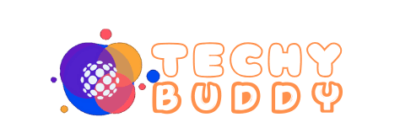Hey there, data enthusiasts! Are you prepared to explore the world of AWS Redshift? Buckle up, because we’re about to embark on an exciting journey through the ins and outs of this powerful data warehousing solution. Whether you’re a seasoned pro or just dipping your toes into the vast ocean of big data, this guide will help you unlock the full potential of AWS Redshift. Let’s get started!
Table of Content
- Introduction to AWS Redshift
- Setting Up AWS Redshift
- Integrating AWS Redshift with Other Services
- Best Practices for AWS Redshift
- Conclusion
- FAQs
- Q1. How does Redshift differ from traditional databases?
- Q2. Can I scale my Redshift cluster without downtime?
- Q3. How often should I run VACUUM and ANALYZE?
- Q4. Can Redshift handle real-time data ingestion?
- Q5. How does Redshift ensure data durability?
- Q6. Can I query data from my S3 data lake using Redshift?
- Learn more about related or other topics
Introduction to AWS Redshift
What is AWS Redshift?
Imagine you’re trying to organize a massive library of books. Now, picture doing that with terabytes or even petabytes of data. Sounds overwhelming, right? Well, that’s where AWS Redshift comes in! It’s like having a super-efficient librarian who can sort, analyze, and retrieve information from your data ‘library’ at lightning speed.
AWS Redshift is a fully managed, petabyte-scale cloud data warehouse service by Amazon. It’s designed to handle massive amounts of data and complex queries, making it a go-to solution for businesses looking to analyze their data quickly and efficiently.
Benefits of AWS Redshift
- Scalability: Redshift can handle anywhere from hundreds of gigabytes to petabytes of data. It’s like having a rubber band that can stretch to fit whatever size you need!
- Performance: With its columnar storage and parallel query execution, Redshift can run complex queries faster than you can say “data analysis.”
- Cost-effective: Pay only for what you use. It’s like having a gym membership where you’re charged based on how much you actually work out!
- Integration: Redshift plays well with other AWS services and various data loading and ETL tools.
- Security: With features like encryption and access control, your data is safer than Fort Knox.
Use Cases for AWS Redshift
- Business Intelligence: Transform raw data into actionable insights faster than ever.
- Log Analysis: Dive deep into your application logs to uncover hidden patterns.
- User Behavior Analysis: Understand your customers better by analyzing their interactions.
- IoT Data Processing: Handle the flood of data from your smart devices with ease.
Setting Up AWS Redshift
1. Creating a Redshift Cluster
Setting up your Redshift cluster is as easy as pie. Here’s a quick rundown:
- Log into your AWS Management Console.
- Navigate to the Redshift dashboard.
- Click “Create cluster” and follow the wizard.
- Choose your node type and cluster size.
- Configure your database settings.
- Review and launch!
Remember, choosing the right node type and cluster size is crucial. It’s like picking the right size moving truck – too small and you’ll struggle, too big and you’re wasting space (and money)!
2. Configuring Security in Redshift
Security in Redshift is no joke. The following are important things to remember:
- VPC Configuration: Keep your cluster in a private subnet for added security.
- Encryption: Enable encryption at rest and in transit.
- IAM Roles: Use IAM roles to provide access control with more granularity.
- Security Groups: Control inbound and outbound traffic to your cluster.
Think of it as building a fortress around your data – you want it to be accessible to the right people but impenetrable to intruders.
3. Data Loading and Management in AWS Redshift
Getting data into Redshift is half the battle. Here are some common methods:
- COPY command: The fastest way to bulk load data from S3, EMR, or DynamoDB.
- INSERT statements: Useful for smaller datasets or incremental loads.
- AWS Data Pipeline or AWS Glue: For automated, scheduled data loads.
Remember, efficient data loading is like packing a suitcase – the better organized you are, the smoother your journey will be!
Optimizing Performance in AWS Redshift
3. Understanding Data Distribution in Redshift
Data distribution is key to Redshift’s performance. There are three distribution styles:
- EVEN: Distributes data evenly across all slices.
- KEY: Distributes data based on the values in one column.
- ALL: Each node receives a copy of the complete table.
Choosing the right distribution style is like deciding how to arrange furniture in a room – the right arrangement can make everything flow smoothly.
2. Analyzing Query Optimization Techniques
Want to make your queries zoom? Try these techniques:
- Use EXPLAIN to analyze your query execution plan.
- Optimize your JOIN operations.
- Use appropriate sort keys to speed up data retrieval.
- Leverage compression to reduce I/O.
It’s like tuning a race car – small adjustments can lead to big performance gains!
3. Monitoring and Tuning Redshift Cluster Performance
Keep an eye on your cluster’s performance with these tools:
- Amazon CloudWatch: Monitor cluster metrics in real-time.
- AWS Trusted Advisor: Get recommendations for optimizing your Redshift cluster.
- Redshift System Tables: Dive deep into query and system performance.
Regular monitoring is like giving your car a check-up – it helps you catch and fix issues before they become problems.
Integrating AWS Redshift with Other Services
1. Data Visualization with Amazon QuickSight
Turn your data into stunning visuals with Amazon QuickSight. It’s like giving your data a makeover – suddenly, those boring numbers become exciting insights!
- Connect QuickSight to your Redshift cluster.
- Create datasets from your Redshift tables.
- Build interactive dashboards and reports.
2. ETL Processes with AWS Glue
AWS Glue is like a magical data transformer. It can extract data from various sources, transform it to fit your needs, and load it into Redshift. Here’s how:
- Create a Glue Data Catalog to discover and organize your data.
- Use Glue ETL jobs to transform your data.
- Schedule jobs to keep your Redshift data up-to-date.
3. Machine Learning Integration with Amazon SageMaker
Combine the power of Redshift and SageMaker to supercharge your ML workflows:
- Use Redshift ML to create, train, and deploy ML models directly from your Redshift cluster.
- Leverage SageMaker for more complex ML tasks, using Redshift as your data source.
It’s like giving your data a PhD in machine learning!
Best Practices for AWS Redshift
1. Implementing Data Compression in Redshift
Compression is like vacuum-packing your data – it saves space and can improve query performance. Here are some tips:
- Use ANALYZE COMPRESSION to identify the best compression encoding.
- Compress large string columns and columns with repetitive data.
- Avoid compressing sort key columns to maintain fast sorting.
2. Utilizing Redshift Spectrum for Data Lake Integration
Redshift Spectrum allows you to query data directly in your S3 data lake. It’s like having a telescope that can see into the far reaches of your data universe!
- Create external tables pointing to your S3 data.
- Query both Redshift and S3 data in a single query.
- Use partitioning in S3 to improve query performance.
3. Backup and Recovery Strategies for AWS Redshift
Data loss shouldn’t keep you awake at night. Here are some backup strategies:
- Enable automated snapshots for point-in-time recovery.
- Create manual snapshots before major changes.
- Use cross-region snapshots for disaster recovery.
Think of it as a safety net for your data – you hope you’ll never need it, but you’ll be glad it’s there if you do!
Conclusion
We’ve covered a lot of ground, from setting up your Redshift cluster to optimizing its performance and integrating it with other AWS services. Remember, Redshift is a powerful tool, but like any tool, it’s most effective when used correctly. Keep experimenting, keep learning, and you’ll be a Redshift wizard in no time!
Remember, the journey to mastering AWS Redshift is a marathon, not a sprint. Take your time, practice regularly, and don’t be afraid to experiment. Before you know it, you’ll be wrangling data like a pro! Happy data warehousing!
FAQs
Q1. How does Redshift differ from traditional databases?
Redshift is designed for analytical processing and can handle much larger datasets more efficiently than traditional databases.
Q2. Can I scale my Redshift cluster without downtime?
Yes, you can resize your cluster with minimal disruption using Elastic Resize.
Q3. How often should I run VACUUM and ANALYZE?
It depends on your data churn, but a good rule of thumb is to run them after major data loads or updates.
Q4. Can Redshift handle real-time data ingestion?
While Redshift isn’t designed for real-time ingestion, you can use services like Kinesis Firehose for near-real-time loading.
Q5. How does Redshift ensure data durability?
Redshift automatically replicates your data within your cluster and can also backup to S3.
Q6. Can I query data from my S3 data lake using Redshift?
Yes, you can use Redshift Spectrum to query data directly in S3 without loading it into Redshift.
Learn more about related or other topics
- AWS Redshift Vs Snowflake: How To Choose?
- Data Warehouse: A Beginner’s Guide To The New World
- Snowflake: How to Leverage for Maximum Efficiency (2024)
- What’s new in Oracle 19c and how does its architecture work?
- Oracle Definer Rights Vs Invokers Right: How To Choose?
- Snowflake Time Travel: How to Make It Work for You?
- NoSQL Vs SQL Databases: An Ultimate Guide To Choose
- Oracle Live SQL: How To Use Oracle Without Downloading?