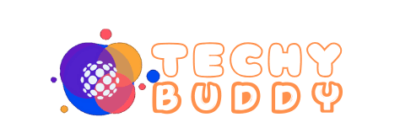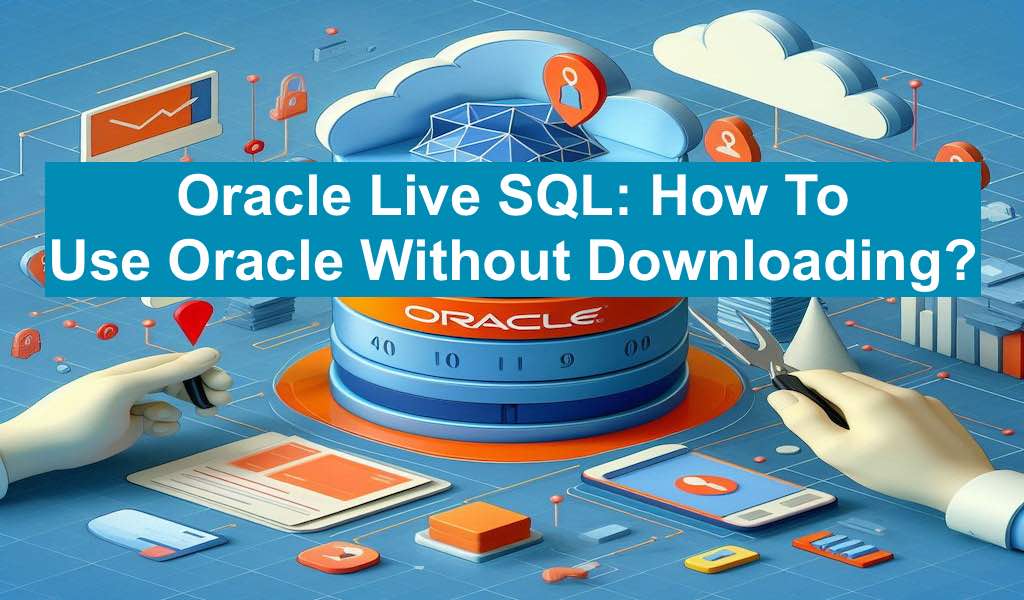
Oracle Live: Learn and share SQL, for free. Yes you heard it correctly. Gain immediate access to the Oracle Database and delve into a wealth of community scripts and tutorials. Craft your own SQL scripts and seamlessly share them with others—all you require is your Oracle.com account.
Table Of Content
- Oracle Live SQL: A Brief Overview
- How to Get Started
- Home Page
- Oracle Live: SQL Worksheet
- Save Session Scripts
- Where To Check Your Saved Scripts
- My Session
- Exploring The Schema
- Quick SQL
- My Scripts
- Oracle Live: My Tutorial
- Oracle Live: Code Library
- Why Use Oracle Live SQL?
- What are some alternatives to Oracle Live SQL?
- Learn more about related or other topics
Oracle Live SQL: A Brief Overview
Oracle Live SQL is a powerful platform that allows developers, educators, and enthusiasts to write, run, and share SQL scripts directly within their web browser. Here are some key points about this nifty tool:
- Instant Access: With Live SQL, you get immediate access to an Oracle Database 19c instance. No need to set up your own database – it’s all there for you.
- Coding Playground: Whether you’re teaching SQL, demonstrating concepts, or simply experimenting, Live SQL serves as an excellent coding playground. You can quickly create and execute SQL statements without any hassle.
- Community Scripts and Tutorials: Explore a rich collection of community-contributed scripts and tutorials. Learn from others, share your own code, and collaborate with fellow SQL enthusiasts.
- Debugging and Troubleshooting: Debugging SQL? Troubleshooting a query? Live SQL is your trusty companion. Use it for quick code demos, testing, and identifying issues.
How to Get Started
- Access: Visit the Oracle Live SQL website using your Oracle.com account or Create a one if not already.
- Run SQL Scripts: Start coding! Write SQL statements, create tables, query data – the possibilities are endless.
- Share Your Creations: Once you’ve crafted your masterpiece, share it with the community. Who knows? Your script might help someone else on their SQL journey.
Home Page
You need to have an Oracle account that you can use to sign in into Oracle Live or if not then you can easily create a free account by clicking the Create Account button.
This is the main page where you can search for your scripts or any tutorials created by you or other members. Oracle Live includes a variety of tutorials created by users and shared publicly to help people learn specific features of Oracle.
You can also directly go to SQL editor by clicking Start Coding button.

Oracle Live: SQL Worksheet
This is your main work area where you can write your SQL scripts and see the output of those scripts after running them.
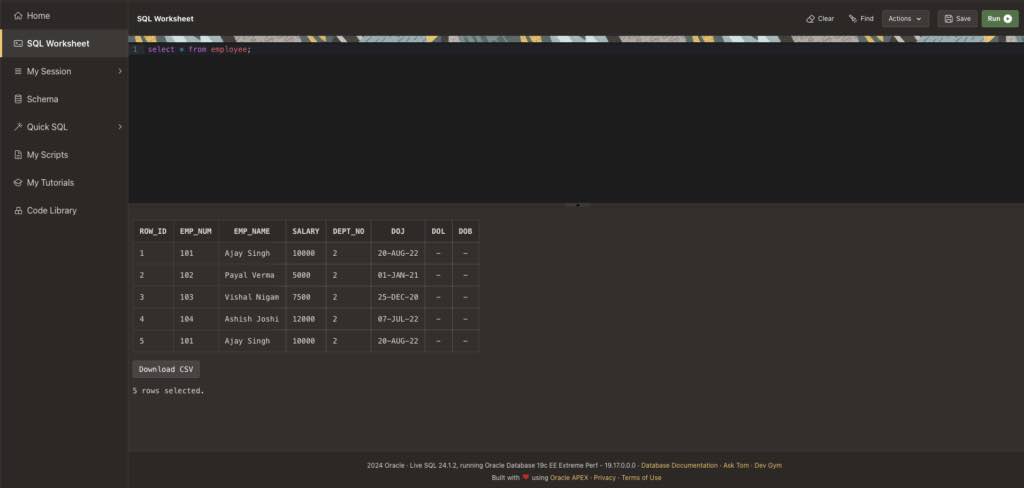
Save Session Scripts
You can save your session by using save button on right top corner. Saving your session is very helpful to restart from where you have left. This feature also lets you to share sessions with other. Saving sessions means all your scripts that you have written and run during the current sessions are saved to folder My Scripts. You can set the visibility of your saved sessions as private, public sharable or published.
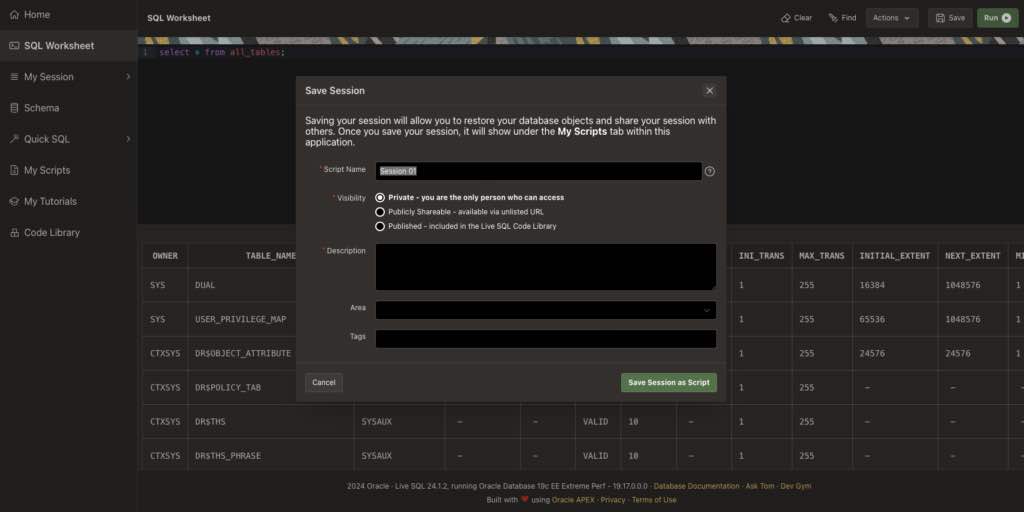
Where To Check Your Saved Scripts
You can always go and check your saved scripts that you have saved during saving sessions. You can edit or delete any scripts that you need to modify or remove.
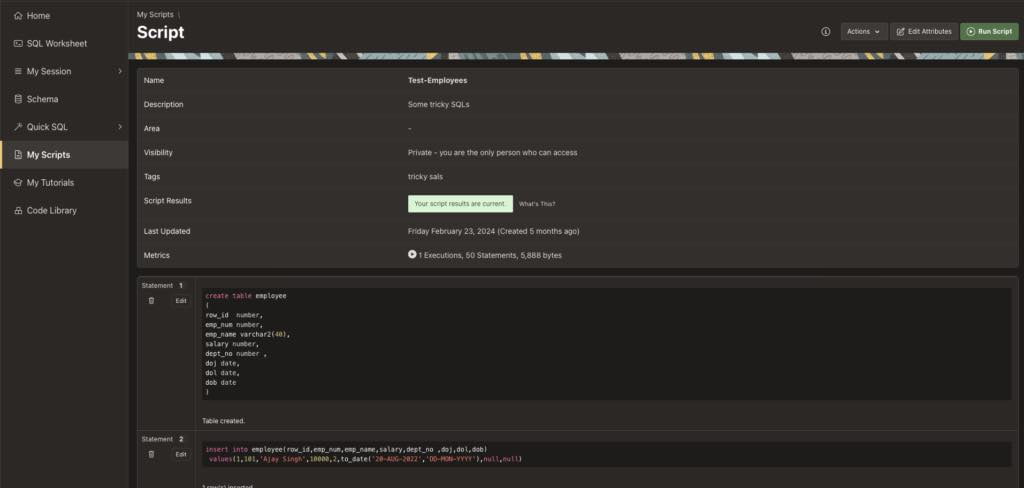
My Session
My session is referring to the current session scripts you have ran till now. It includes all scripts whether it has ran successfully or not. You can edit or delete any of these scripts if you want to.

Previous Sessions
It refers to your previous sessions. It has information like when you have created the session, last used and number of statements you ran during that session time. Also how that session was disconnected from the Oracle server, like timed out or you have logged off by using logoff button.
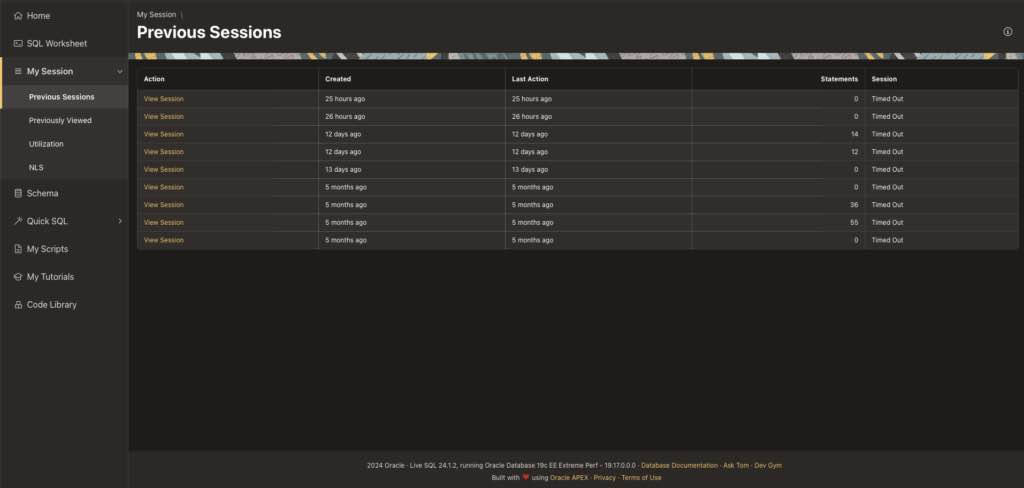
Previously Viewed
This refer to the scripts and tutorials you have opened and viewed during the current session.
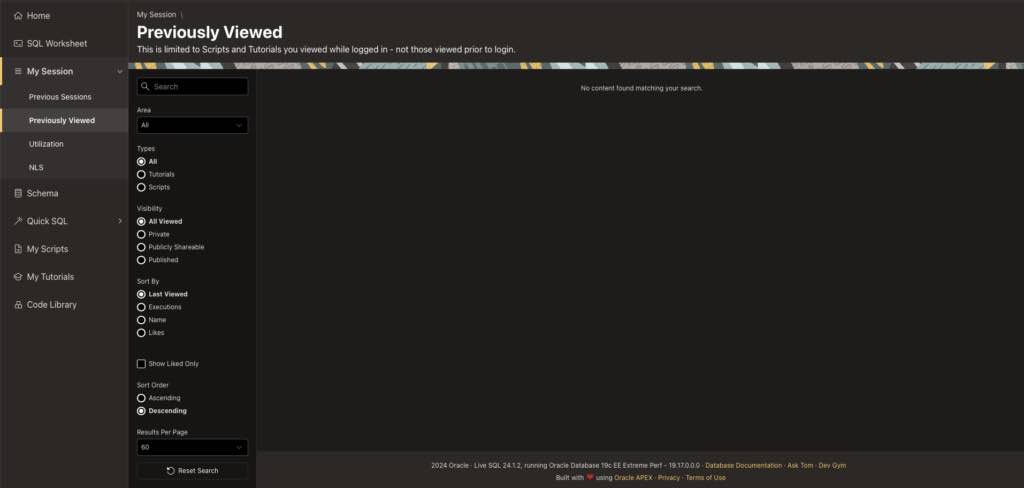
Utilization
This shows your current utilisation about the server resources.
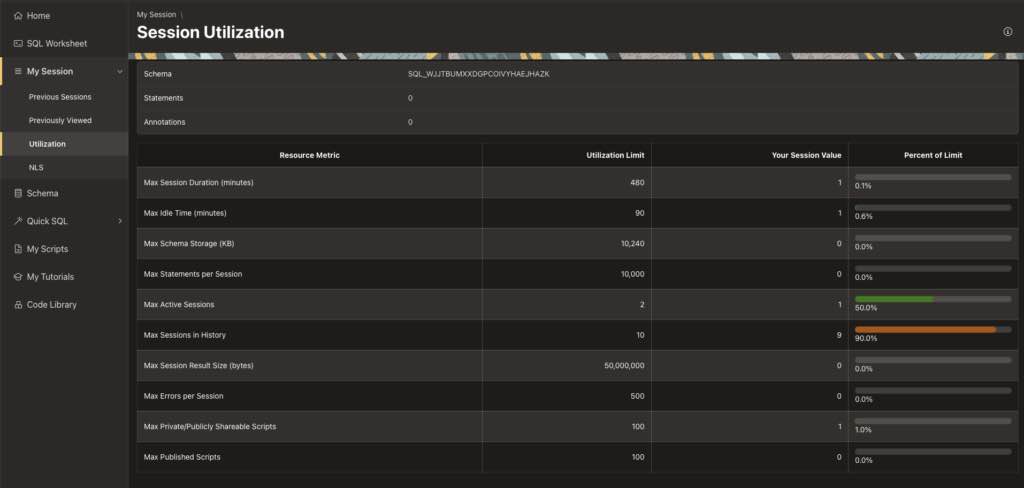
NLS
This is the NLS(National Language Support) settings used during current sessions

Exploring The Schema
This will shows you all you schema that you have created. You can also utilize some of the prebuilt schemas such as EMP and DEPT (SCOTT), Academia (AD), Analytic Views (AV), Customer Orders (CO) etc in read only mode for learning purpose.
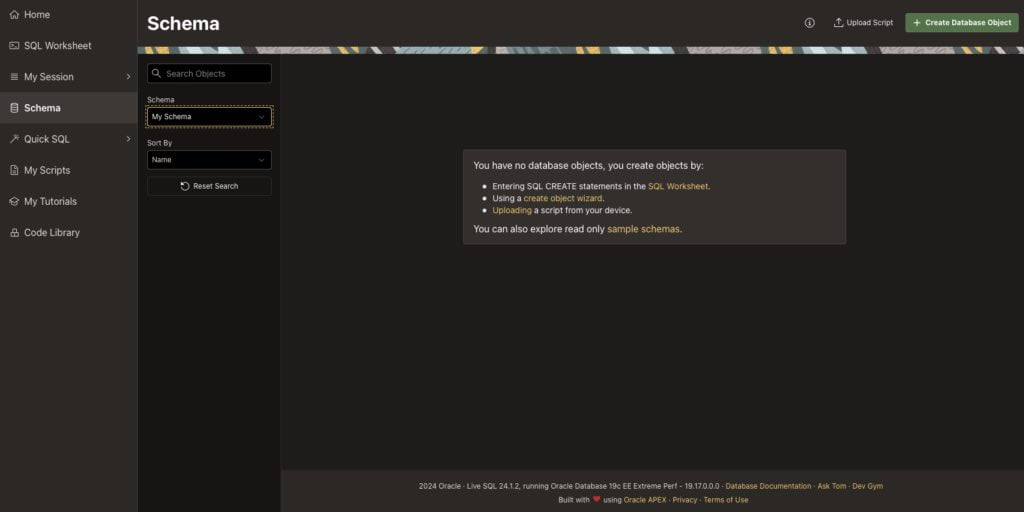
Quick SQL
Quick SQL is the magic wand that will generate SQL scripts from the model you provided as an input. For example, below image shows a model having DEPARTMENT and EMPLOYEE tables with the columns these table may have. Also a view will be created using these tables.
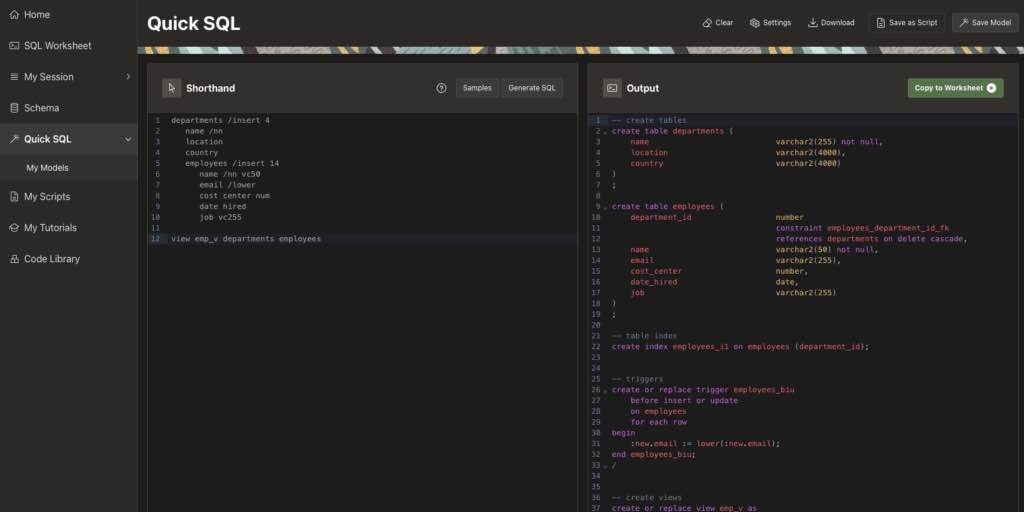
My Scripts
You can view all your saved scripts here. You can edit and remove your scripts as and when required.
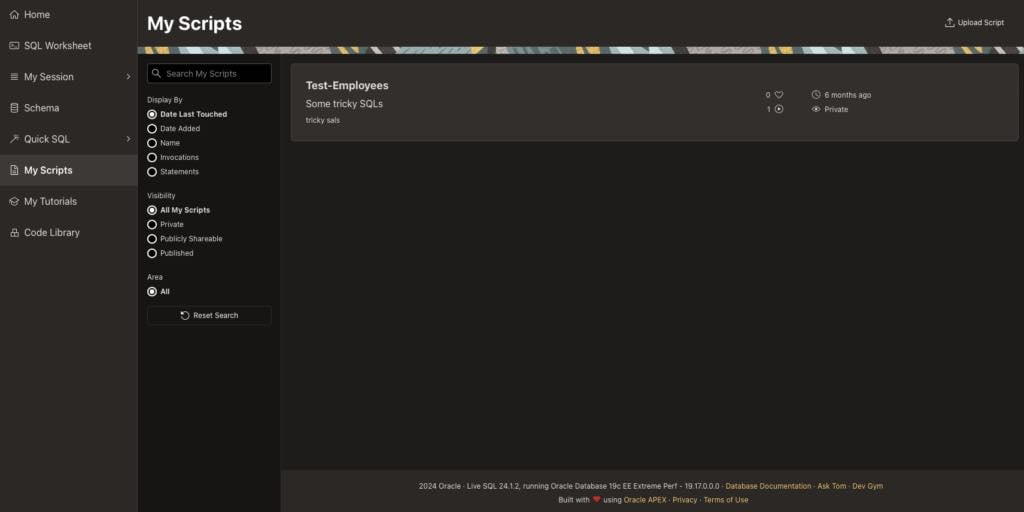
Oracle Live: My Tutorial
All tutorials that you have created will be shown here. You can make it private or sharable to public.
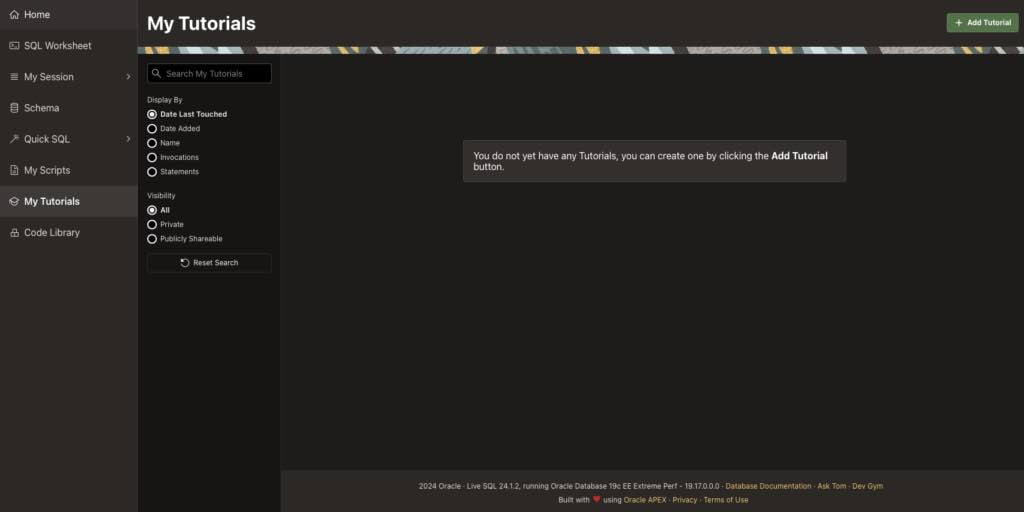
Oracle Live: Code Library
Code library is place where you can find scripts or tutorials from other users that have shared their work on Oracle Live. This is the great place to learn and get more knowledge on different topics.
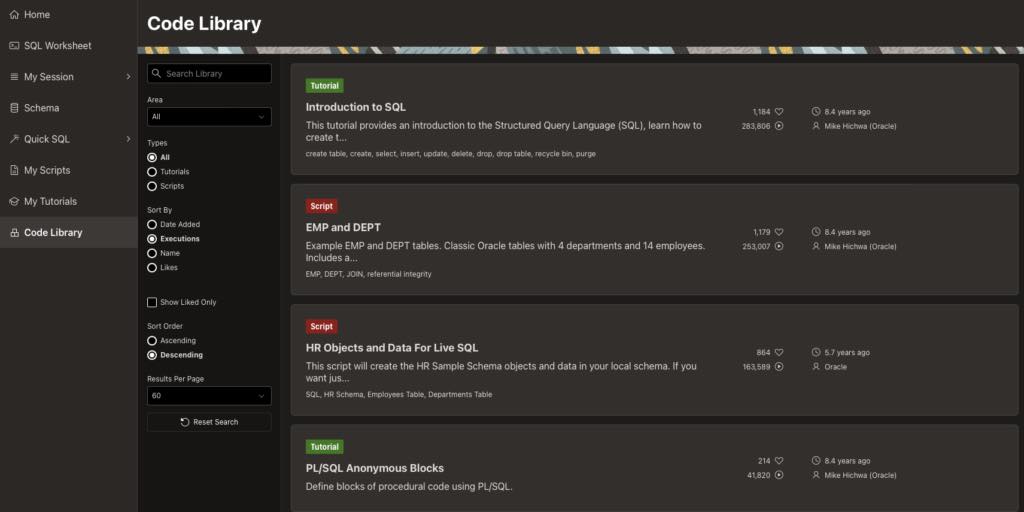
Why Use Oracle Live SQL?
- Convenience: No need to install anything locally. Just fire up your browser and start coding.
- Learning Resource: Whether you’re a beginner or an expert, Live SQL provides a wealth of educational content.
- Collaboration: Connect with fellow SQL enthusiasts, learn from their scripts, and contribute your own.
So, next time you’re exploring SQL concepts or need a quick demo, remember Oracle Live SQL – your virtual SQL playground!
What are some alternatives to Oracle Live SQL?
Certainly! If you’re looking for alternatives to Oracle Live SQL, here are some excellent options:
- SQLZOO: A popular web-based alternative to Oracle Live SQL, SQLZOO provides tutorials and reference materials to support your SQL learning journey. It’s a great place to practice SQL concepts and improve your skills.
- PostgreSQL Exercises: PGExercises offers a series of questions and explanations built on a simple dataset. It’s designed as a companion to good books or PostgreSQL’s official documentation. You can explore various exercises, from basic SELECT statements to more complex joins and case statements.
- SQLBolt: SQLBolt provides interactive lessons and exercises to help you learn SQL. It’s a user-friendly platform for mastering SQL concepts. Dive in and enhance your SQL proficiency.
- Select Star SQL: If you prefer an interactive book-style approach, Select Star SQL is perfect for you. It teaches SQL through on-the-fly code execution lessons, similar to code notebooks like Jupyter. Explore SQL concepts step by step.
- MySQL Tutorial: Learn SQL Quickly: This iPhone and iPad app offers over 22 lectures and 2+ hours of video lessons on MySQL – the world’s most popular relational database solution. It’s a handy alternative for learning SQL on the go.
Remember, each of these alternatives has its unique features and strengths. Choose the one that aligns best with your learning style and goals.
For more details, you can explore these alternatives directly:
Learn more about related or other topics
- What’s new in Oracle 19c and how does its architecture work?
- SQL Most Common Tricky Questions
- Oracle Interview Questions
- SQL Interview Questions for Beginner Level
- NoSQL Vs SQL Databases: An Ultimate Guide To Choose
- AWS Redshift Vs Snowflake: How To Choose?